In order to delete a business, please follow the steps below:
- Log in to the business you would like to delete
- Navigate to Business Settings
- Click the "Delete ..." button at the top right and confirm your deletion
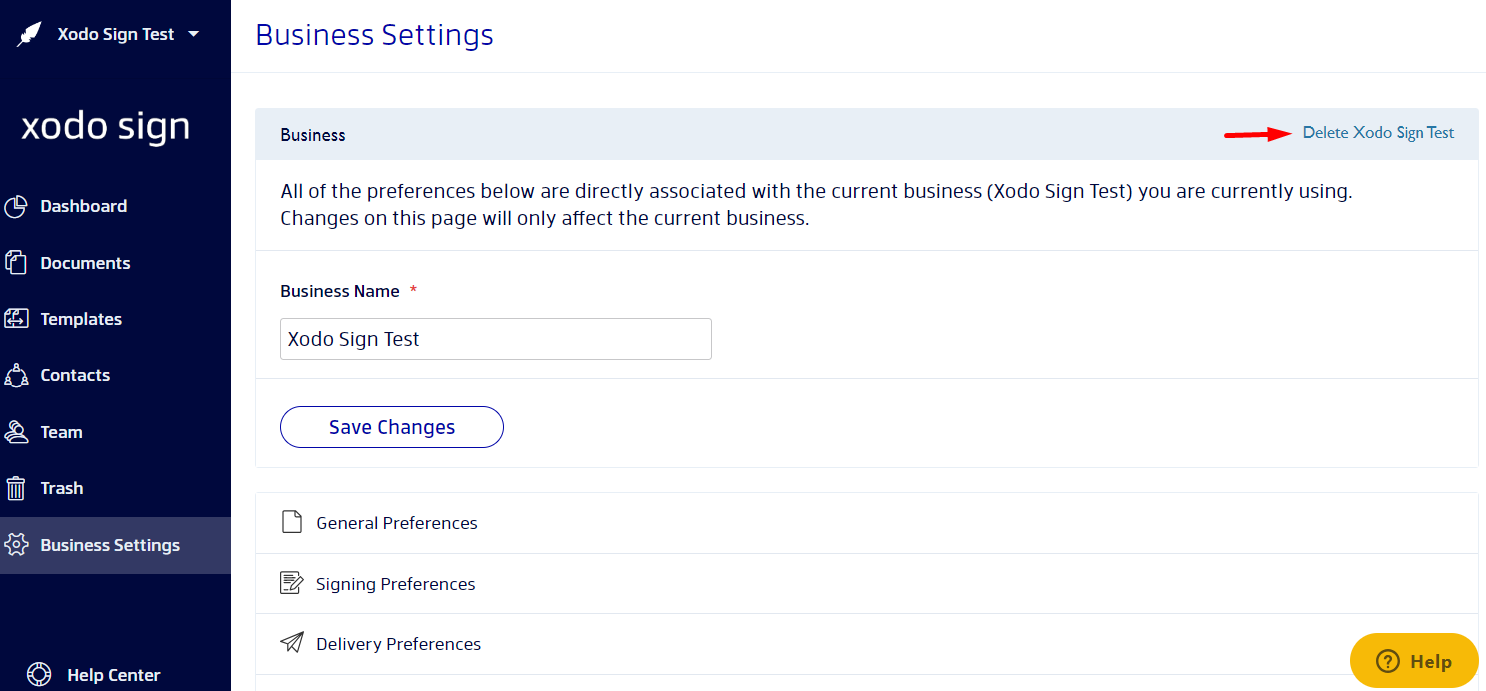
Your Xodo Sign account
Please note that the "Cancel Account" button available on the Account page will delete your entire Xodo Sign account, including all businesses. Please do not confuse this option with the Delete Business option described above
Was this article helpful?
That’s Great!
Thank you for your feedback
Sorry! We couldn't be helpful
Thank you for your feedback
Feedback sent
We appreciate your effort and will try to fix the article