This is a question we often heard during conversations with our clients in customer service, that's why we decided to offer you a much easier option to provide us with your precious insights and tips for the Xodo Sign platform.
How to submit Feedback?
We partnered up with the company userwell.com, which is offering an easy-to-use interface to collect your insights.
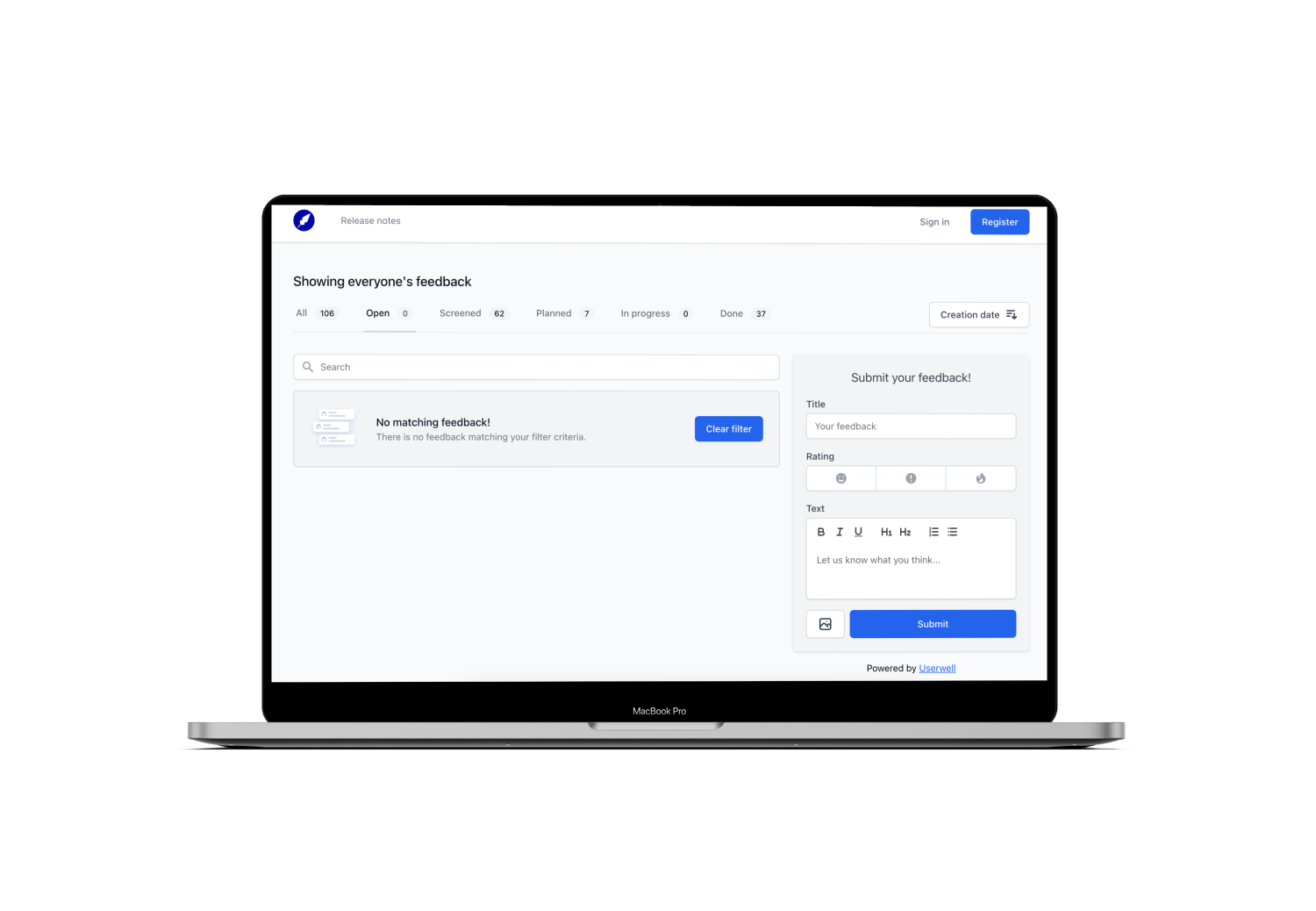
Only 3 clicks are necessary
- Go to our feedback page
- Quick signup with name+email
- Click on the magic link in your inbox, and you can create a new feedback item.
Was this article helpful?
That’s Great!
Thank you for your feedback
Sorry! We couldn't be helpful
Thank you for your feedback
Feedback sent
We appreciate your effort and will try to fix the article