All email notifications you receive using Xodo Sign are configured on a per-user basis. This means that every Xodo Sign user, even members of your team, will be able to manage their notifications individually. In order to edit your notification settings, please follow the steps below:
- Click on the top-left dropdown menu
- Choose "User Settings"
- Check and uncheck your notifications accordingly
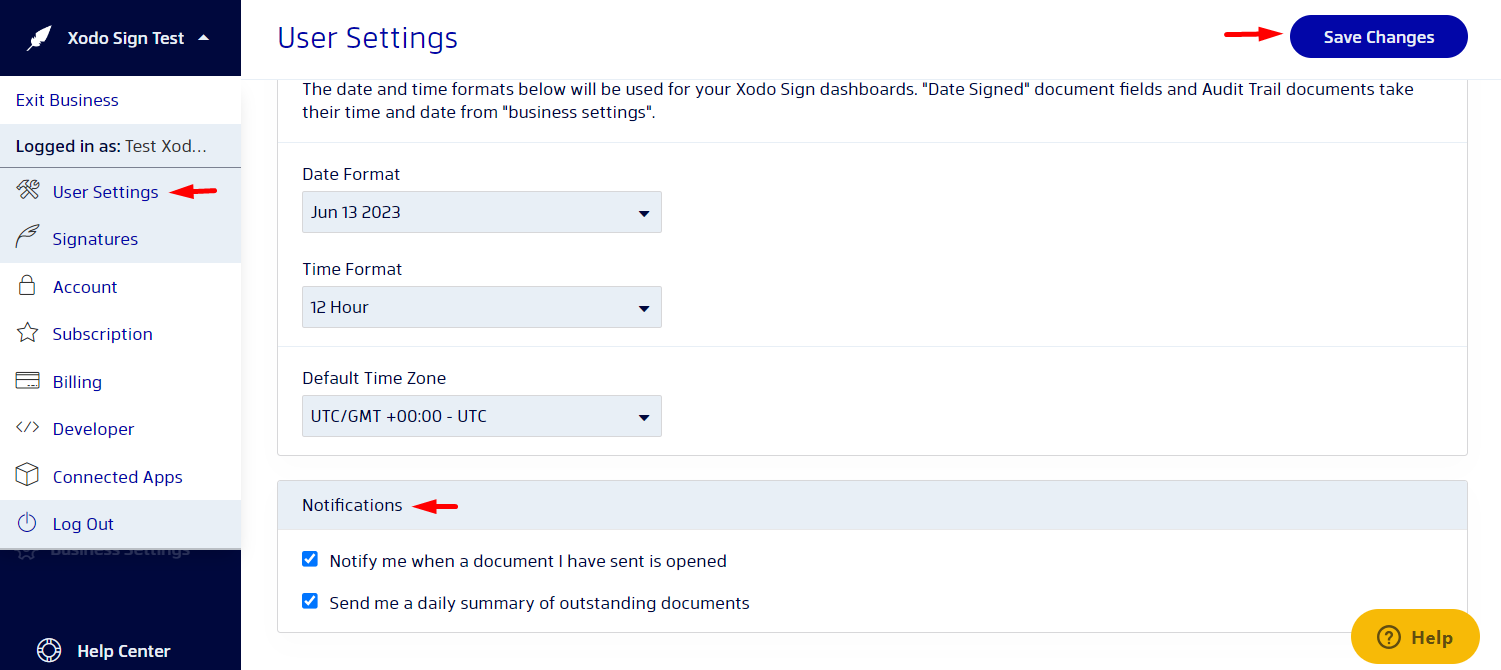
Was this article helpful?
That’s Great!
Thank you for your feedback
Sorry! We couldn't be helpful
Thank you for your feedback
Feedback sent
We appreciate your effort and will try to fix the article