When documents have multiples Initials and Signatures, you have two options, autofill all at once or do one by one; depending on your preferences and workflow, you can choose the option that better works for you.
To make the changes navigate to Business Settings > Signing Preferences > Signers & Recipients "Require signers to complete each signature/initials fields separately" > Save Changes
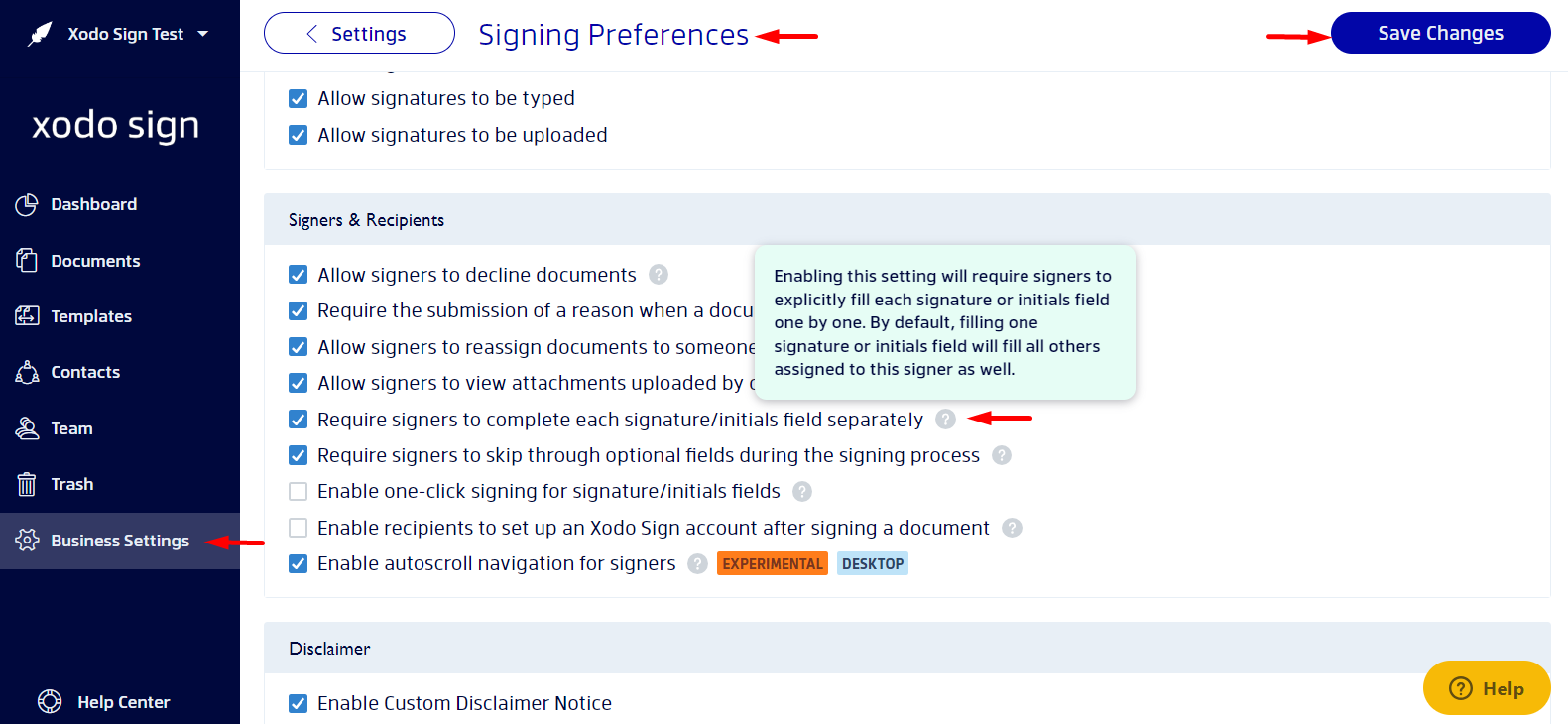
TIP
The option is available to fill the fields, not to place them.
Fields for signatures and initials must be placed manually one by one on the documents.
Was this article helpful?
That’s Great!
Thank you for your feedback
Sorry! We couldn't be helpful
Thank you for your feedback
Feedback sent
We appreciate your effort and will try to fix the article